Restore Gallery is a pragmatic tool designed to assist in keeping photos and videos in perfect order by rectifying the creation dates affected during file transfers on Android devices. Its primary function is to automatically reinstate the chronological display of media files in your gallery, an essential aspect for organizing digital memories efficiently.
You have the opportunity to explore the capabilities with its free version, which permits the processing of up to 50 images or videos. This trial lets users verify that the app fulfills their requirements. Flexibility is a key feature; you have the choice to select individual files or entire folders for correction, based on your preference.
The application is up-to-date, supporting the latest media file formats like the PXL, which was introduced by Google with Android 11. It uses an external library to ensure it can contend with all types of media, regardless of the Android version's particular features or constraints.
For users seeking complete functionality, a one-time fee unlocks the full version allowing unlimited file processing. It adjusts the MediaStore database for a proper gallery display without altering the file's EXIF data on older devices, and for newer systems, the application includes file date modification support. Even for Android 10 users facing a read-only MediaStore, the integration of ExifTool ensures all files, including problematic videos, are correctable.
Privacy-conscious users will appreciate that the software is verified as tracker-free and does not collect any personal data. This safeguard ensures that users' privacy remains intact.
In summary, this application stands out by providing a simple yet powerful solution to a common issue faced by Android users, thereby enhancing the overall experience of managing treasured digital collections.
Requirements (Latest version)
- Android 6.0 or higher required



















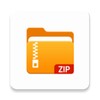


Comments
There are no opinions about Restore gallery yet. Be the first! Comment